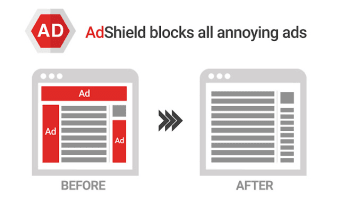AdShield for Chrome - How Does It Work?
How does it work?
AdShield for Chrome uses powerful ad-blocking technology to prevent advertising and malicious tracking with one click.
Why use it?
You don’t have to worry about security because it’s fully optional. You decide whether you want to use it or not. If you do, then it's quick and easy to get started: just click on its icon and AdShield employs advanced filtering to block ads that are annoying, abusive, or dangerous.
To remove the extension from your toolbar, look for the three horizontal lines on the upper right-hand corner of your Chrome browser to access “Settings”. In the menu that appears, click on “Extensions” then find the name of the toolbar extension you wish to uninstall. After which, press on the trash can to the right of “Enable”. Close your browser completely and reopen it.